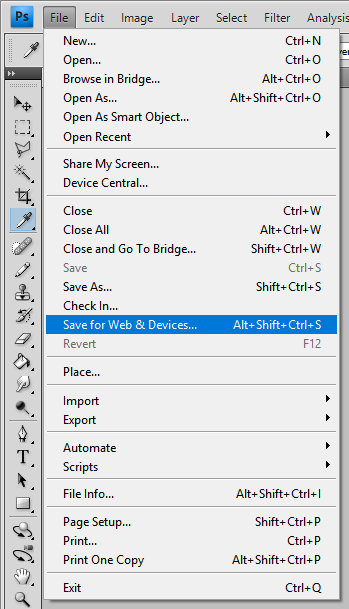When you get a warning 'Warning: Input PNG does not have an 8 bit input depth. Please convert your PNG to 8-bit for optimal performance on iPhone OS.' during compilation of your Xamarin iOS app in Visual Studio, you normally don't see which image exactly does not have a 8 bits input depth.
To see which image is the problem, set build output verbosity to 'Detailed':

When you rebuild your project again you find detailed info in your output window:
3> Tool .../pngcrush execution started with arguments: -q -iphone -f 0 Resources/sort.png obj/iPhone/Debug/optimized/sort.png
3> Environment variables being passed to the tool:
3>...\Xamarin\iOS\Xamarin.iOS.Common.targets(1058,3): warning : Warning: Input PNG does not have an 8 bit input depth. Please convert your PNG to 8-bit for optimal performance on iPhone OS.
Now you know the image, you can make changes in Photoshop:
- Open the problematic image in Photoshop
- Check if the 8Bits/Channel is selected
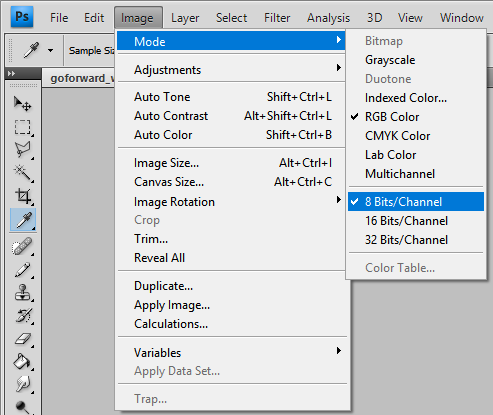
- Save the image again via 'Save for Web & Devices…'